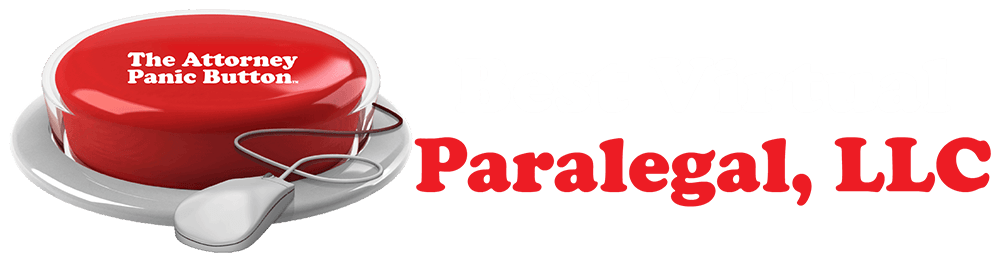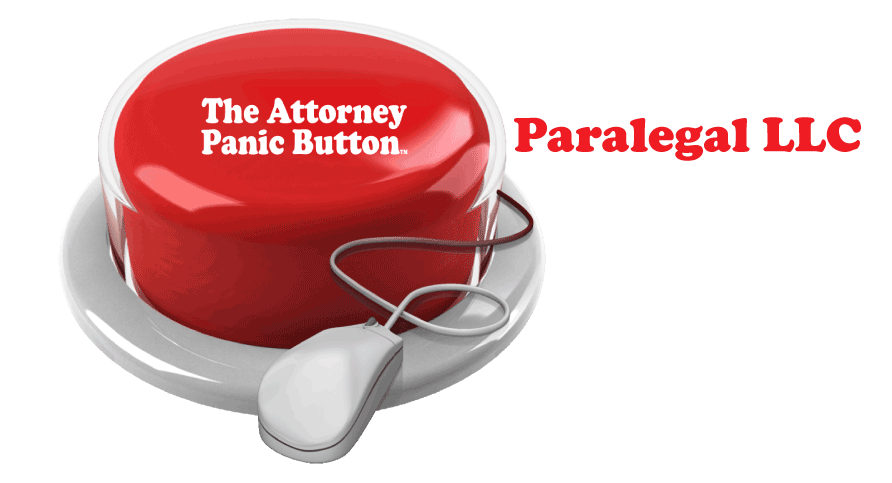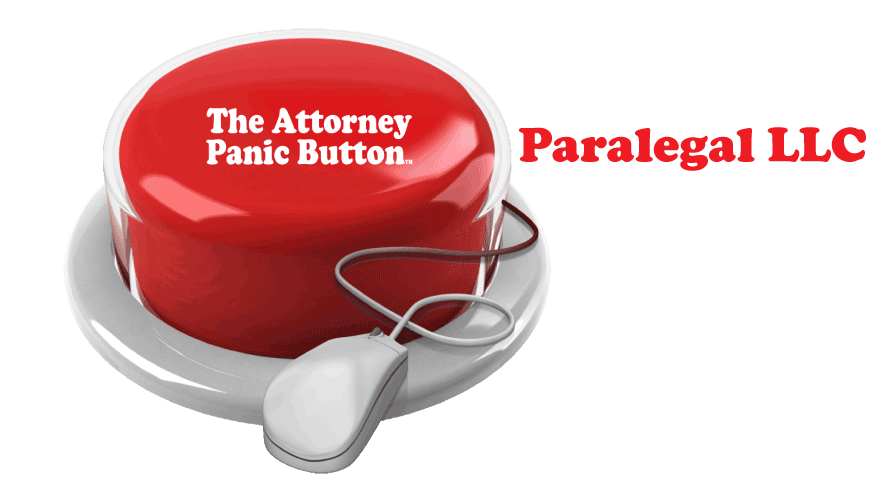Mobile Signatures – Sent via my I-Device
By Holly A. Sheriff, MSLS , Edited By Lawrence A. Constance, BME, AS
You’ve received plenty of emails that end with “sent from my iPhone or my iPad” or other mobile email signatures. But are you and your staff using them the right way? Is your law firm sending the message you want or need to your colleagues and clients?
Regardless of what your opinion is about generic mobile email signatures, these signatures do serve a purpose. When communicating with clients, courts, and your paralegals via a mobile device, you can end up sending messages with typos or formatting errors.
Another common and annoying problem is that your message may be brief, sound abrupt, and come across as unfriendly. Setting up an email signature for your mobile device can alert people as to the reasons your message sounds harsh or has typographical errors in it.
In some industry business executives have even decided to have fun with their genetic email signatures.
For example, saying something, like:
“Because you are important to us, we’ve posted this blog via a mobile device because all our paralegals and carrier pigeons are busy assisting other attorneys and paralegals with top-secret – legal stuff”.
Blaming Smartphones, iPads, and Galaxy Books for being too smart.
Smartphones, iPads, and Galaxy Books with features such as autocorrect and voice recognition are meant to make communication easier. Unfortunately, most of the time these features do the opposite. Chances are your colleagues, clients, and support staff can relate to these issues.
You don’t necessarily need to tell folks what device you are using. Unless, of course, you have incorporated it into your workflow as a nugget of information. For example, in my office, my generic signature helps tell my staff what I am doing and where I am doing it from.
The moral of the story is that mobile devices are useful, but generic signatures get a bad rap. There are some simple and more effective ways to use your mobile signature which will give your recipients useful, welcomed information and still communicate that you are working on the go.
What should you include in your mobile generic signature?
Poking fun at technology may not be the best option for a law firm, although if sarcasm is your language of choice when communicating with colleagues, clients, and court personnel, adding a little humor to your already brief and stale message could add a little self-charisma to your message.
While there is no right or wrong answer as to what you should include in a mobile signature, be kind to your recipients and use the communication as a marketing opportunity and share information about your business or office.
Here are a few things you should include in your mobile signature
- Your name and company/law firm name
- Your main telephone
- Your mobile number, if it is part of your common practice to include your cell phone; and
- A statement that alerts the recipient that you are using a mobile device where information could be subjected to autocorrection, typographical errors, and is brief and on purpose.
Yes, it would be easier to simply have a mobile signature that states, “sent from my iPhone or my iPad”, but if you are working on the go, isn’t it reasonable that the recipients of your messages are also working from the road? Do your contacts a favor and include a few extra lines with your complete contact information. That way if your message does become garbled by autocorrect or Suri tries speaking for you too much and misspeaks, the recipient has all the information needed to contact you for a redaction, correction, or clarification.
In today’s complicated and fast-paced world, it is easy to forget the personal touch that can win over the recipient of your email. While you need to be concise in the information that you provide, it never hurts to take a line or two and add a personal touch. Evoking a chuckle in your reader can sometimes make harsh news a bit easier to convey.
Find out what Best Virtual Paralegal, LLC can do for your firm contact us today !
~ Best Virtual Paralegal, LLC ~
Local Telephone (717) 747-3588 | Local Facsimile (717) 357-2443
Toll-Free (888) 497-6449 | Toll-Free Facsimile (877) 395-9437 | info@bestvirtualparalegal.com www.bestvirtualparalegal.com
Best Virtual Paralegal, LLC does not accept unsolicited fax advertisements. Best Virtual Paralegal, LLC does not accept unsolicited resumes through our contact us page.
The post Mobile Signatures – Sent via my I-Device appeared first on Best Virtual Paralegal, LLC.