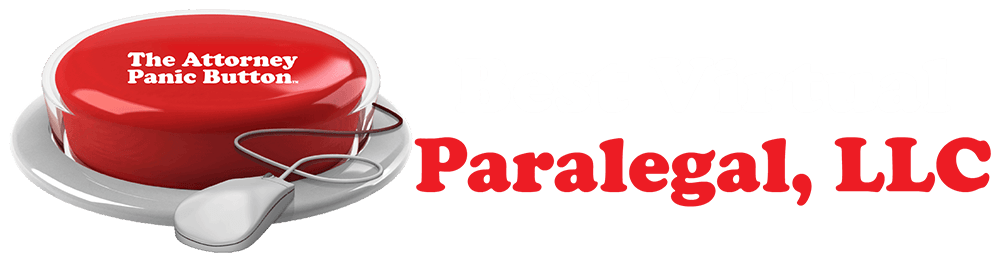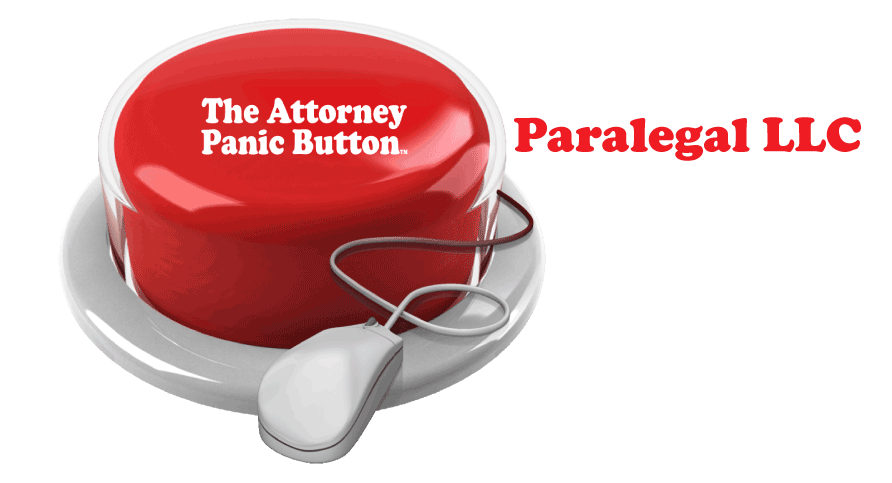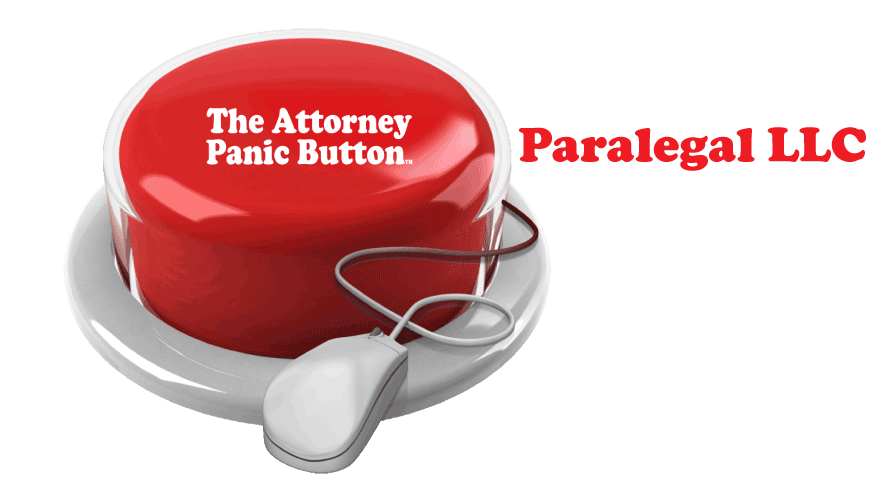Proofreading tips for attorneys and paralegals
At the request of a reader, our editorial team has compiled a list of some of the legal industry’s best practices for proofreading and editing. Proofreading is tough to do unless you are a proofreading and editing someone else’s work. What do you do when you are the attorney or paralegal asked to not only draft a document, but you must proofread and edit the document too?
Believe it or not, this is often a common task for paralegals and attorneys. Quite often, Attorneys instruct paralegals to write, proofread, and edit the pleadings and motions produced by the law firm.
General Proofreading and Editing Tips
There are some very simple tips which can help you learn to proofread your own documents:
- Take a break (as little as five minutes) between writing and proofreading.
- Ask someone to read the paper to you or read the article to someone else.
- Read the piece into a tape recorder; playback tape while you follow along.
Listen for:
- places where what is read differs from what is written;
- places where the reader stumbles for any reason; and
- places where the listener gets distracted, confused or bored.
Proofreading is not a race
Proofreading and editing your documents should not be a fast process — slow down — take your time and try to:
- Cover your writing with a ruler so you can see only one line of text at a time.
- Read backward, sentence by sentence (for unclear sentence structure and redundancy).
- Read backward, word by word (for typos and spelling mistakes).
- Point to every word as you read each word aloud.
- Circle verbs (this helps you locate the passive voice, “strong” verbs, and tense shifts).
- Circle prepositions (this also enables you to find unnecessary wordiness).
- Check the Blue Book for citations.
Personalize the process of proofreading and editing your pleadings and motion
Some paralegals and attorney find it helpful to take a personalized approach to proofread and editing. Here are some of our favorite legal editing and proofreading tips:
- Enter legal terms into your word processing spellcheck.
- Create an “editing checklist” of mistakes you commonly make.
- Read the paper several times, looking for a different potential problem each time
- Be on the lookout for pronoun/antecedent, verb tense, passive voice, to/too/two, etc.
- Keep your checklist for use on subsequent documents.
- Update the list every time a document is returned to you for revisions.
Proofreading and Editing Tips: USING A COMPUTER
- Print a draft designed especially for proofreading.
- Put in extra “hard returns” so that each sentence starts on a new line.
- Use font size 14 or larger.
- Use the find/replace function for items on your editing checklist; including wordiness flags (“to be” verbs, prepositions, etc.) and, typos (from/form, extra spaces after a period, unnecessary commas, etc.).
- Use spell check and grammar check software.
Be aware that spell check and grammar checking software is not foolproof—they’ll flag some items which are perfectly fine and ignore others that could be serious problems—so you still need to proofread on your own.
However, “spell check and grammar checking” software can give you a head start.
- Use the “find” feature to search the document for commonly misspelled words and names and dates to ensure that you inserted them correctly.
This is far from being a complete list of proofreading and editing tips, but I think you’ll agree whether you’re a newbie paralegal/attorney or a seasoned law firm warrior there are enough tips to form a solid proofreading and editing a best practices checklist.
We hope you have enjoyed this edition of the Writing Chronicles! See you next time.
The post Proofreading tips for attorneys and paralegals appeared first on Best Virtual Paralegal, LLC.