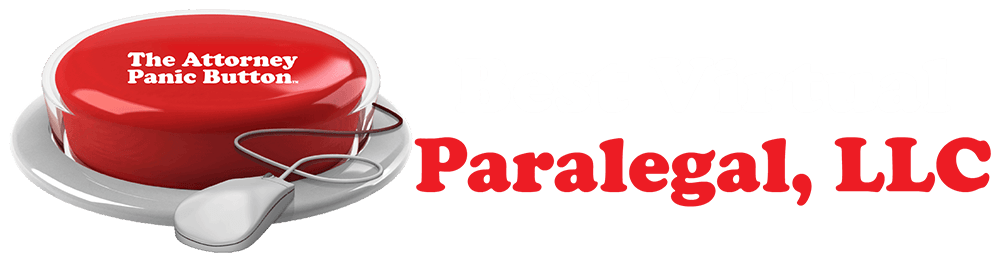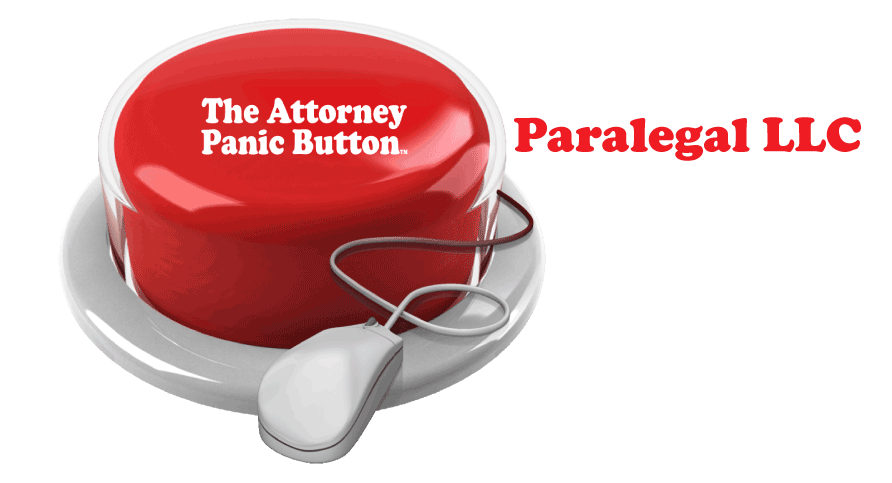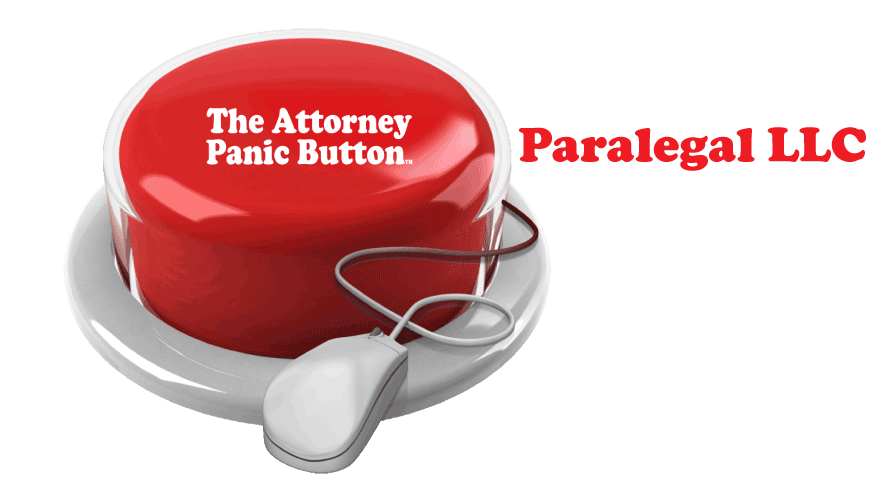The Paralegal's Power-Up: Excel Shortcuts & Formulas
Microsoft strategies that work: Cheat Sheets
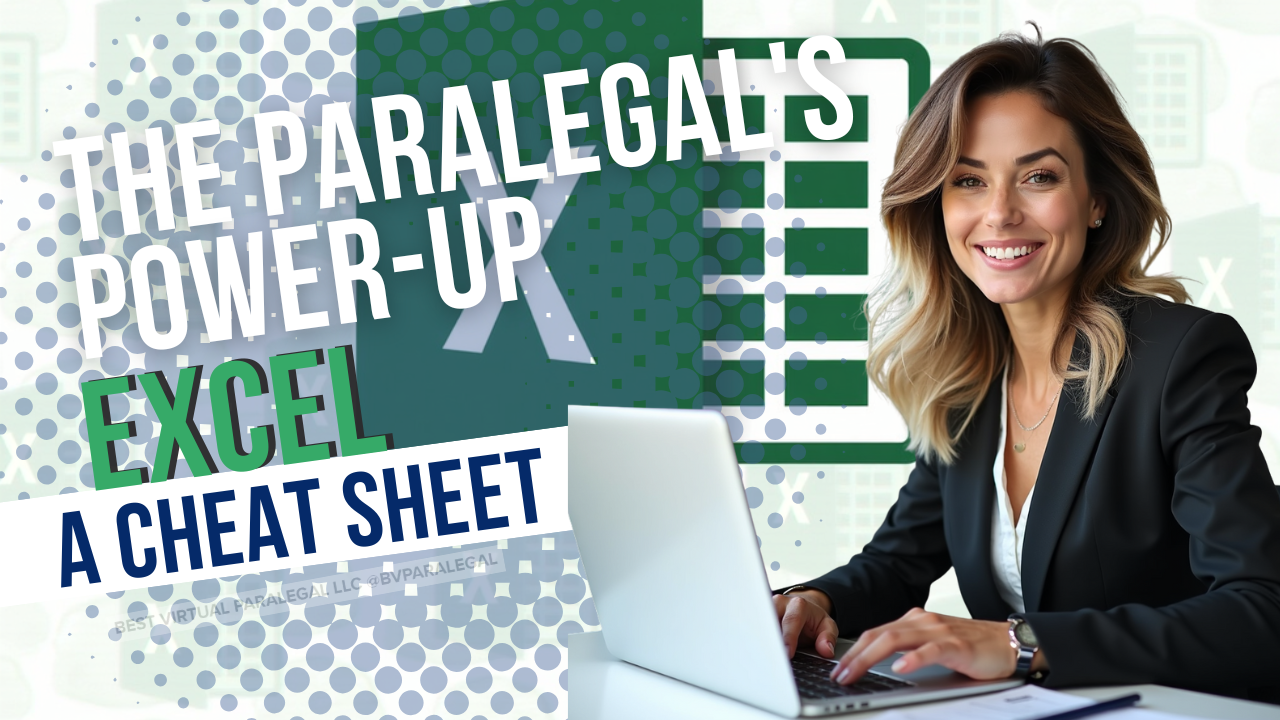
As a paralegal or attorney, you are no stranger to the world of spreadsheets and data management. Excel is a crucial skill in today's fast-paced legal field. However, navigating through Excel's vast array of functions and tools can be time-consuming and daunting. Keyboard shortcuts plus formulas prove beneficial. This blog gives you the best Excel shortcuts and formulas for legal professionals.
Keyboard Shortcuts
Our team's top keyboard shortcuts for standard keyboards and Windows are listed below. The list below may not be complete and may not be compatible with all devices.
1. Ctrl + N: Create a new workbook
2. Ctrl + O: Open an existing workbook
3. Ctrl + S: Save the current workbook
4. Ctrl + C: Copy selected cells
5. Ctrl + V: Paste copied cells
6. Ctrl + X: Cut selected cells
7. Ctrl + Z: Undo last action
8. Ctrl + Y: Redo last action
9. Ctrl + F: Open the Find and Replace dialog box
10. Ctrl + P: Print the current workbook
11. Ctrl + A: Select all cells in the current worksheet
12. Ctrl + B: Apply or remove bold formatting
13. Ctrl + I: Apply or remove italic formatting
14. Ctrl + U: Apply or remove underline formatting
15. Ctrl + 1: Open the Format Cells dialog box
16. Ctrl + 9: Hide selected rows
17. Ctrl + 0: Hide selected columns
18. Ctrl + Shift + L: Toggle filters on or off
19. Ctrl + Home: Go to the beginning of the worksheet
20. Ctrl + End: Go to the last cell with data in the current worksheet
Attorneys and paralegals who touch-type will find the preceding keyboard shortcuts very useful. These keyboard shortcuts are an easy way to improve proficiency.
Formulas
1. SUM: Adds all the numbers in a range of cells
2. AVERAGE: Calculates the average of a range of cells
3. COUNT: Counts the number of cells that contain numbers
4. COUNTIF: Counts the number of cells that meet a certain criteria
5. IF: Checks if a condition is met and returns one value if true and another value if false
6. VLOOKUP: Looks up a value in a table and returns a corresponding value from a different column
7. CONCATENATE: Combines two or more text strings into one
8. LEN: Calculates the length of a text string
9. LEFT: Extracts a specified number of characters from the beginning of a text string
10. RIGHT: Extracts a specified number of characters from the end of a text string
11. TRIM: Removes all extra spaces from a text string
12. ROUND: Rounds a number to a specified number of digits
13. MAX: Finds the largest value in a range of cells
14. MIN: Finds the smallest value in a range of cells
15. TODAY: Returns the current date
16. NETWORKDAYS: Calculates the number of working days between two dates
17. PMT: Calculates the monthly payment for a loan based on constant payments and a constant interest rate
18. NPV: Calculates the net present value of an investment
19. PV: Calculates the present value of an investment
20. RAND: Generates a random number between 0 and 1
Using these keyboard shortcuts and formulas can save you time and effort when working on Excel spreadsheets. However, it's important to note that these are just a few of the many useful shortcuts and formulas available in Excel. As a paralegal or attorney, it may be beneficial to explore and learn more about the various functions and tools that Excel offers.
In addition, it's important to remember that Excel is not a substitute for legal knowledge and expertise. Use this data tool cautiously in legal matters; verify all information for accuracy.
Conclusion
In conclusion, mastering Excel can greatly benefit paralegals and attorneys in their daily tasks. By using these keyboard shortcuts and formulas, you can increase your efficiency and accuracy in managing data and save valuable time. We hope this comprehensive cheat sheet will be a useful resource for you in your legal career.
Time to level up your paralegal game - Schedule a consultation with us.