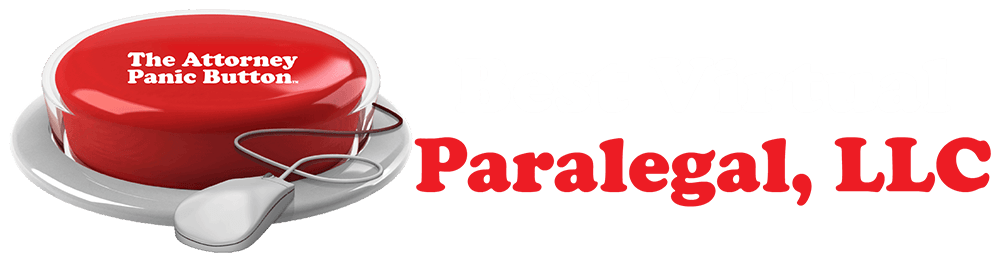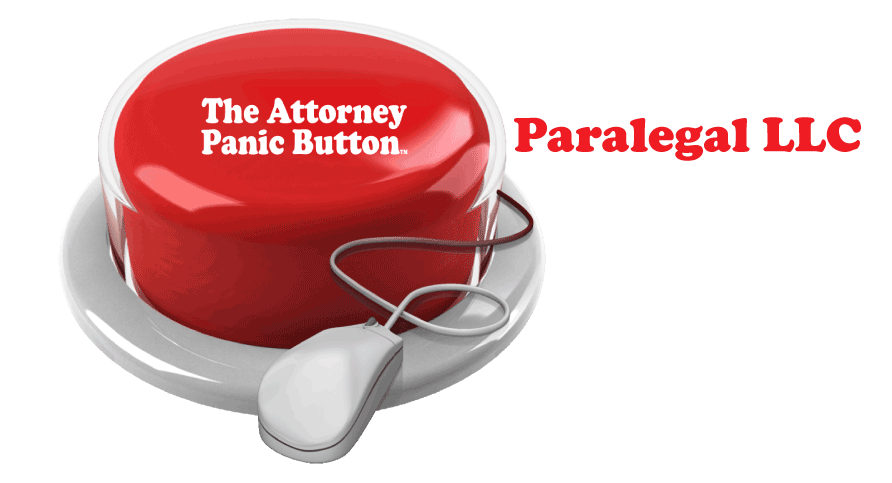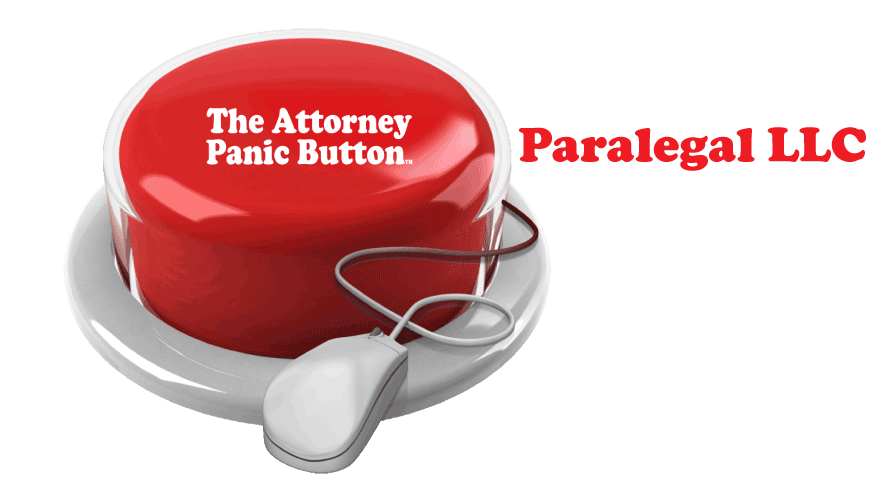Client Login
×HOW TO SCRUB YOUR WORD DOCUMENTS
DON’T SHARE YOUR DIRTY LAUNDRY
HOW TO SCRUB YOUR WORD DOCUMENTS
Original Publish date 2015 last updated 7/12/18
It’s amazing how many attorneys and paralegals still ask us “How to scrub a word document and a PDF document.” This is the #1 question asked at all our webinars and live seminars within the past three years, since first publishing this brief tutorial on one of our blogs. Seriously, folks if you are not scrubbing your documents, you are sharing your firm’s dirty laundry with every person who can read your documents.
Don’t share your dirty laundry: Why is scrubbing your documents important?
All word documents and most PDF documents contain hidden metadata, which includes information such as:
- Author’s name;
- Author’s email address;
- Computer’s name;
- Company or law firm network name;
- When the document was created, and last time the document was last modified;
- If you used the“track changes” feature, comments and revisions might still be accessible even though you have turned off track changes.
You never want your opposing counsel or a judge to see any comments in your document that were between you and your paralegals. You certainly do not want them to see a comment that may contain confidential information about your clients. In fact, you do not want to share any information that may seem harmless, such as the date, you created the document, or who last edited the document.
If you must share a document in Word, you will need to take some extra steps to “scrub” the hidden metadata from the document. Indeed, you might want to “scrub” your documents as a matter of routine before sharing them with anyone outside your office.
1. Click on the File tab
2. Select Options
3. Go to the Trust Center box
4. Click on Trust Center Settings
5. Click on Privacy Options on the right
6. Check Warn before printing, saving or sending a file that contains track changes or comments.
Next, you must scrub the paper of hidden metadata. Turning off Track Changes will not scrub your paper of comments. Instead, you must use the Document Inspector to remove the hidden metadata. Here is how:
- Click on the File tab
- Click Check for Issues in the Prepare for Sharing box
- Click Inspect Document
- Check four of the six boxes: (1) Comments, Revisions, Versions, and Annotations; (2) Custom XML Data; (3) Document Properties and Personal Information; and (6)(at the bottom) Hidden Text.
- The Document Inspector will then identify the types of hidden data in the document and give you the option to REMOVE ALL of each type of data.
The Document Inspector will not remove highlighting, so you must remove it yourself.
- Click the File tab
- Click Options
- Click Display
- In the box for Page Display Options, turn off Show highlighter marks.
Since we first published this How to Blog, there was only truly one way to scrub your word documents. However, as with all technology things have improved. There are now several software aids you can use to automatically scrub your word documents. Arguably, scrubbing document manually is the best option, because you can control what data is removed from your document.
• If your law firm uses lined pleading paper you can accidentally remove the line numbering by removing all the data from your document.
• Some versions of WORD give you the option to automatically remove personal information. Nonetheless, by selecting this option your audience will STILLbe able to see other data such as deleted comments, editing time, modifications and more.
If you need to share a document with the other side or the court, you should always share a PDF document. However, PDF documents can also have unwanted metadata. Therefore, you should consider sanitizing all outgoing PDF(s). Visit us again for a tutorial on sanitizing your PDF Documents.
We hope these instructions will help you become the best paralegals and lawyers you can be! Thank you for reading!
The post HOW TO SCRUB YOUR WORD DOCUMENTS appeared first on Best Virtual Paralegal, LLC.
Testimonials

"I'm amazed! Holly, what an excellent nesting [Nesting Bird] Parenting plan! Each page shows dedication and care. Thank you for all you help!"
RLT - Attorney at Law, Missouri

“Best Virtual Paralegal's legal research services are truly exceptional! You continue to outdo yourself, Holly! "
Richard P. T. Attorney at Law, Connecticut

“The service is friendly and the results are always of the highest quality. Holly, the medical record summaries are exceptional! I still can't believe the flat fee! Very reasonable!"
TMK, Attorney & Counsel at Law Vermont

“This is the best company I have ever worked with. I recommend it to all my friends and colleagues. In contrast to other so-called paralegal coaches, Holly's paralegal coaching services are unique. I am lucky to have the best coach! ”
Tammy - Freelance Paralegal
“Working with Best Virtual Paralegal and Holly Sheriff is always such an easy process. They are professional and do great work in delivering a high-quality service. The Nursing Home Floor Plans and the Medical Diagrams are very effective and affordable. Holly & Marc help us tell the most compelling stories for our clients. Their trial graphics are superb."
S.D.W., Litigation & Trial Lawyers, Kentucky
Button
Contact Best Virtual Paralegal LLC (BVP) Today!
Contact Us for a Free Quote
We will get back to you as soon as possible.
Please try again later.
Mailing Address
Powered by
© 2022 Best Virtual Paralegal LLC All Rights Reserved.
Best Virtual Paralegal LLC is not a law firm. This website is for general information about the products and services offered by Best Virtual Paralegal LLC to attorneys and law firms within the United States. If you have come to this website with a specific legal issue or problem, you should consider seeking the advice of a licensed attorney of your own choosing. All paralegal tasks should be supervised by a licensed attorney.